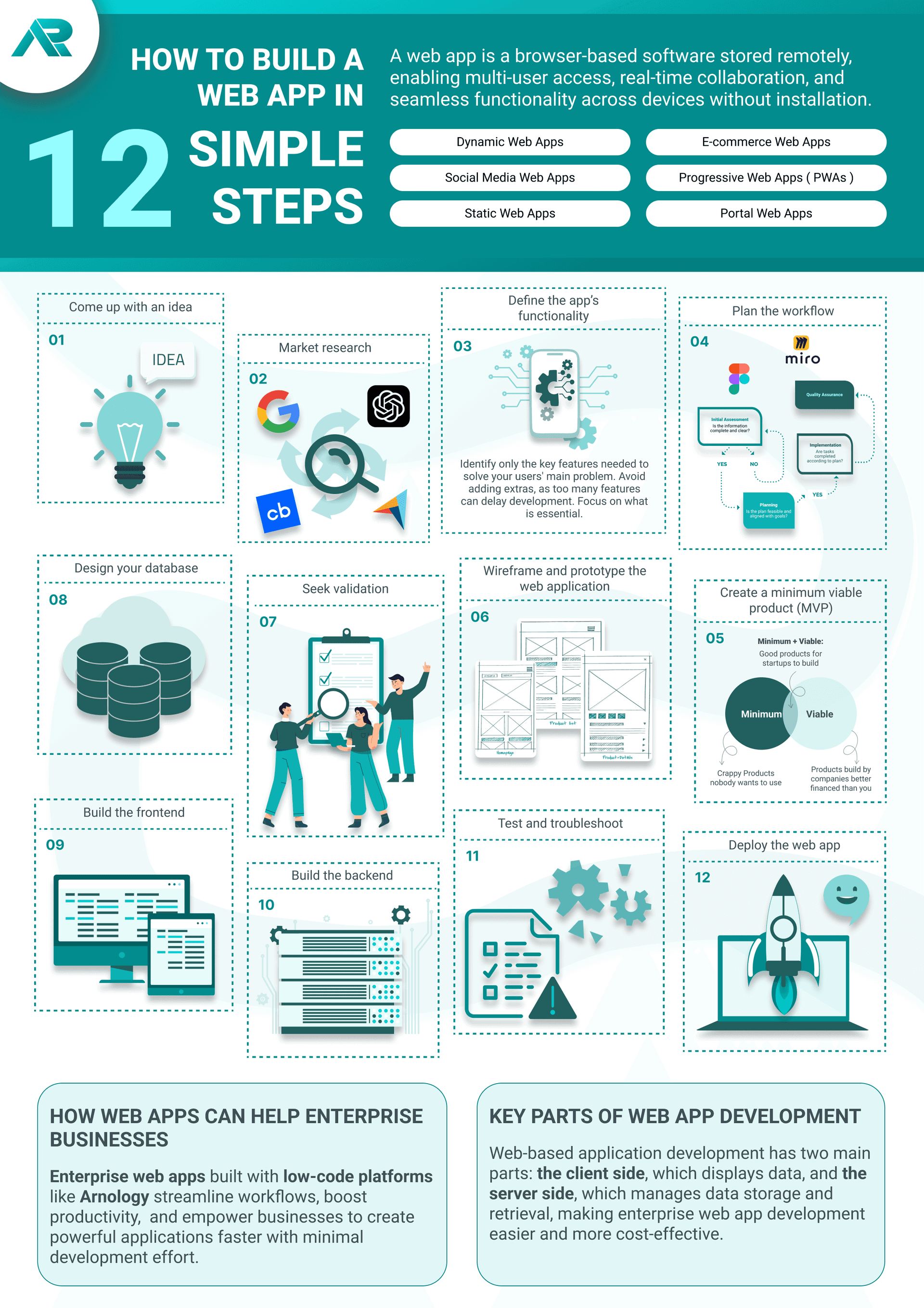
Quick summary:
In the fast-paced digital world, businesses must adapt to stay ahead. Web applications have become essential for enterprises looking to streamline operations, boost efficiency, and increase revenue. Outdated legacy software systems can hold companies back, making modern web app development a critical investment.
What is a Web Application?
A web application (or web app) is a software program that runs in a web browser without needing to be installed on a device. Unlike mobile apps, which require downloading, web apps are accessible from any internet-connected device. Businesses investing in web application development benefit from increased accessibility, scalability, and cost efficiency.
Common Types of Web Applications
- E-commerce platforms
- Customer relationship management (CRM) tools
- Project management software
- Online collaboration tools
- Email clients (e.g., Gmail, Outlook Web App)
- Online file storage and sharing tools
How to create a web app - 12 simple steps
1. Come Up With An Idea
You don’t need an app for every business idea. Do your research first, identify the problem you want to solve and try to find solutions. Interview people who experience the problem and ask if they have possible solutions. If you feel a web application will streamline work, proceed to the next stage.
2. Market Research
You must have an accurate understanding of the user, their problem, and the scope of the problem. Research if there are other ways to solve the problem out there. Getting insight into the user and the competition helps inform the technical direction of the web app.
3. Define The App’s Functionality
Come up with a list of features that will address the problem. But keep your distance and add only a few functionalities. Apps with more features take longer to build. Only focus on the features that solve your target market's problems.
4. Plan The Workflow
If your app has competitors, sign up for their free trials and use the solutions. Pay attention to the workflow and note what’s good and bad. Sit down and sketch different workflows for your app that is better than the competition.
5. Create A Minimum Viable Product (MVP)
First, sketch out the structure of your web app’s user interface—it doesn’t have to be exact. Outline how your app should work, and don’t overcomplicate the design. Next, create a basic but complete version of the app that showcases its main features.
6. Wireframe And Prototype The Web Application
Wireframing means designing your web application’s blueprint, while prototyping means adding an interactive display. You can wireframe and prototype your app using a no-code/low-code platform. Prototyping makes it easier to explain your web app when seeking validation.
7. Seek Validation
Join relevant forums and social media groups and present your solution. Find out what you need to change and what to keep. The information you get will help direct the development of your product. If you get great feedback and product validation, start building your web app.
8. Design Your Database
A database allows you to store data securely to access it later. The data you store, and user functions will determine the type of database required to run your web app.
9. Build The Frontend
The frontend is what users see and interact with. It’s the visual element of the application and is developed with coding language. The framework is set up on a no-code/low-code platform, and almost no coding is needed to build a frontend. Not all web applications need frontend frameworks.
10. Build The Backend
The backend manages your data, servers, databases, and everything users can’t see in a web application. Building a backend is a job for skilled developers, but a no-code/low-code tool can take away many of the complexities.
11. Test The App
Test the app before you publish it. Use it in run mode and see if it functions as expected. If something is wrong, diagnose the problem using the no-code/low-code platform. Some platforms have a debug mode and issue checker to make your job easy.
12. Deploy The Web App
First, choose a host for your web app to make it available on the cloud. Users will be able to access it from anywhere in the world. Next, deploy the web app. This step involves getting your web application from your computer to your cloud hosting.
Why Web Application Development is Essential for Businesses?
With businesses moving online, having a custom web application is key to improving workflows, automating tasks, and enhancing customer engagement. The benefits of web apps for enterprises include:
Cross-platform accessibility – Compatible with multiple devices and operating systems.
Cloud-based storage – No need for local installation, reducing infrastructure costs.
Scalability – Easily adapt to growing business needs.
Enhanced security – Role-based access control ensures data protection.
Why Choose Low-Code Platforms for Web App Development?
Low-code development enables businesses to create web applications faster and more efficiently by minimizing manual coding. Arnology’s low-code platform empowers organizations to:
- Reduce development costs by accelerating the coding process.
- Enable non-technical users to participate in app creation.
- Integrate with existing enterprise tools seamlessly.
- Improve agility in responding to market demands.
Build Your Enterprise Web App with Arnology
At Arnology, we specialize in enterprise web application development with cutting-edge low-code solutions . Our platform accelerates development, ensuring businesses can deploy scalable and secure web applications efficiently.
Why Businesses Trust Arnology’s Web App Development Services?
- Intuitive, low-code interface for rapid development.
- Robust security features with role-based access control.
- Seamless third-party integration with CRM, ERP, and cloud storage tools.
- AI-powered analytics to enhance user experience and decision-making.
Get Started with Web Application Development Today
Investing in a custom web app is a game-changer for any business looking to scale. Arnology’s enterprise-grade web app solutions ensure seamless integration, security, and performance.
Ready to build a high-performance web application? Contact Arnology today!